DRS was designed to be very easy to use and understand. There are no special commands to remember, just type a ticket number and click a button for a standard document search
Who can access DRS?
This service is only accessible to participating Carriers, accredited Agencies and CTDs.
How much does it cost to use Document Retrieval Service?
It's FREE! DRS is just one of the valuable services that we provide to participating organizations.
How can I access Document Retrieval Service?
You may access DRS directly at https://arcdrs.arccorp.com/drs/login.jsp. However, if you have linked your DRS and My ARC accounts, you will need to launch DRS from the 'Your Tools' section on the My ARC home page. Click the Document Retrieval Service link in your My ARC tool kit to launch DRS. For now, the lock symbol next to the Document Retrieval Service will still appear even though your accounts are linked.
If multiple DRS accounts are linked, you will be asked to select which DRS account to access upon launching DRS. You will be presented with a DRS Terms of Service display to review and accept the first time you launch DRS after you link accounts.
Once you link your DRS and My ARC accounts, DRS is only accessible via My ARC.
You may only link an active DRS account to another active My ARC account, so if your previous My ARC access is no longer active, you will not be able to link accounts. You can choose to request a new My ARC account or continue to use DRS as a standalone tool.
If your My ARC account becomes deleted due to inactivity while your DRS and My ARC accounts were linked, it will not be possible to unlink accounts. In that case you would need to obtain new DRS and My ARC accounts.
Yes, you can link multiple DRS accounts to a single My ARC account. When you click the Document Retrieval Service link from your My ARC tool kit, you will be presented with a menu to select which DRS account you would like to access.
However, you may not link a single DRS account to multiple My ARC accounts. Each My ARC account must be associated to a single user with a unique email address.
No, DRS Administration is not part of the new link/unlink feature. DRS Security Managers will continue to login to the DRS Administration tool using their DRS credentials to manage DRS users, even if they have linked their account to their My ARC account.
No, accounts must be linked individually because each set of login credentials must be entered to confirm user identity and access eligibility.
New users will continue to have their access created by their DRS Security Manager in the DRS Administration tool. First time DRS users will need to log in to the DRS tool using the temporary password provided by the DRS Security Manager, then create a new password and accept the DRS Terms of Service. Once that first DRS log in has occurred, the DRS user will then be able to link their DRS account to their My ARC account.
From the DRS login page (or any DRS page) follow these steps:
1. Select the Link/Unlink option at the top of the DRS page: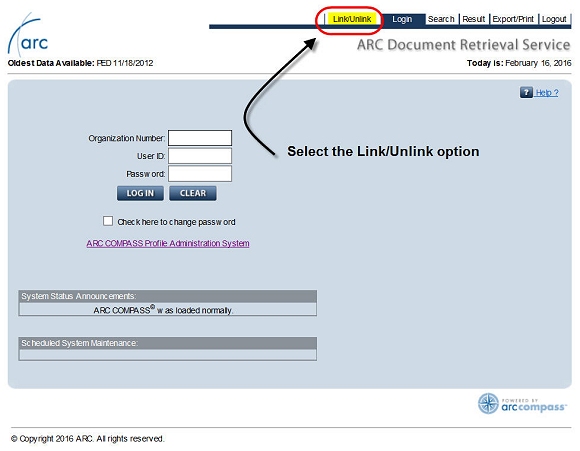
2. Enter the three sets of linking criteria listed and press Enter: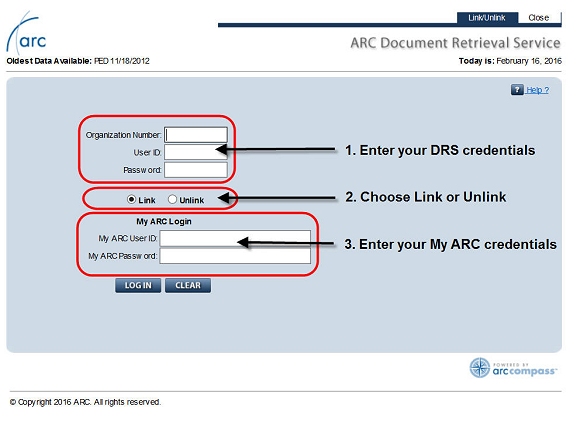
3. A link or unlink confirmation message will be displayed:
DRS account has been linked to My ARC account.
DRS account has been unlinked from My ARC account.